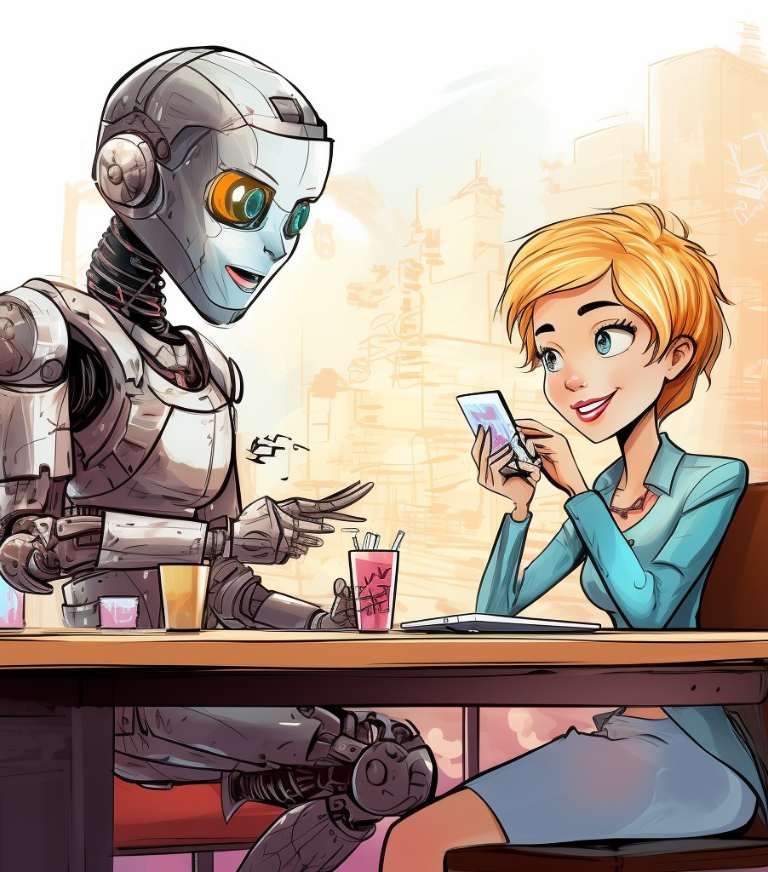Google Data Studio was introduced by Google on March 15th, 2016. It is an online tool for converting data into customisable, easy to read, informative reports and dashboards.
Often, data can lose its meaning in Analytics, especially when you’re showing reams of figures to clients. However, Data Studio helps visualise the data collected in Google Analytics to make it more digestible.
We’ve put together a step-by-step guide to help create a Data Studio (with some handy screenshots) in order to optimise your analytics.
Initial setup
- When you login to Data Studio you’ll be provided with some pre-made reports and a list of your existing Data Studio reports. Start by creating a new ‘Blank Report’.

- Add your data to the report by creating connections to Google Analytics, Adwords etc.

- When adding Google Analytics, it will ask you which account > property > view to connect. Select the correct view and ‘Add’.
- Data Studio will open a new report with your data connected, to use this data we need to ‘Add a chart’ located in the menu at the top of the browser. It’s best to have an idea of what data you plan to display with this chart in order to choose the correct visualisation. For this example, we are planning to display a single metric as it currently is, so the scorecard is best for this.

- Data studio will add the selected chart with a metric already selected, for this example we will be changing this by clicking on the blue metric, searching in the dropdown that appears for “Users” and selecting the correct one from the dropdown.

Changing the settings of your report
Now that we have our first bit of data in our report, let’s take a look at how we can change the settings of our report itself.
- To begin with we can alter the size of the report by going to “Page -> Current page settings”. This will open up a new side panel on the right containing the setup and style tabs for our page. By going to the Style tab we can then change the page background colour and canvas size. Entering new values for the width and height will automatically update the size of the page.
- Another easy way of customising the appearance of your report is to click on “Theme and layout” on the right hand side of the menu at the top of the page. This will open in the right hand side panel allowing you to quickly change between some preset themes or to further “Customise” one of these to make changes to fonts, colours and styles of charts, headings and pages.

- Now that we have some data in our report, we can add controls to change what data is being displayed. Click on ‘Add a control’ in the menu at the top of the page to view a dropdown of all the controls we can add to the page. Typically you’ll want to add ‘Date range control’ in order to be able to change which data range the data is showing for and to allow you to compare the data against the previous period or year.
- Another useful option for creating general reports that can be used for multiple clients/accounts is the ‘Data Control’ which provides a dropdown where you can change between the Google Analytics accounts your Google Account has permissions to view.

- Finally, our last control we are going to add is a ‘dropdown list’ which allows us to select a control field metric/dimension to filter our data by. For this example, we will be setting our control field to ‘Device Category’ to be able to select which devices we want to view our data for.

Styling, layout and customisation
Data Studio also provides additional elements such as shapes, lines and text boxes to allow further styling and layout customisation. Typically these elements will be created in-front of any existing elements.
- Right click on the new element and in the menu that appears next to the cursor hover over ‘Order’ and select one of the options to re-order where the element is sitting on the page. In this case we will ‘Send to back’ to position this behind our existing elements.

- Another common chart you will likely use in Data Studio is tables. These have the flexibility of displaying many metrics and dimensions in a clear way that allows users to interact with, changing the number of rows visible, sorting by particular columns or even changing which columns are being displayed.

- Once you have added several metrics your table might be looking slightly messy but there is a quick and easy way to fix this. Right click on your table and in the menu that appears at the cursor’s location, hover ‘Resize columns’ and select ‘Fit to data’ or ‘Distribute evenly’. Data Studio will automatically resize your column widths based on your selection.

- We can also use Time series charts to display our data over time, several metrics can be added to these at once however as you can see in this example our Bounce rate isn’t displaying as we would like. In order to fix this select your Time Series chart and in the right hand-side panel select the ‘Style’ tab to display styling options for this chart.

- Scroll down this panel of options until you find the options for your series. This allows you individually change certain options for each line of your chart. To fix our bounce rate we are changing our “Series #3” Axis setting to “Right”. This means that the Time series will now be able to display all of our data correctly by labelling the bounce rate on our right axis whilst displaying our Users and Sessions on our Left axis.
Finishing up
- Once you have finished creating your data studio report, click on “Share” in the top right of the page. A modal window will appear providing you the option of adding people to view/edit the document by their name or email addresses. You can change which permissions they will have by changing the “Can View” dropdown.
- Another method of sharing your report can be found under the “Manage Access” tab which provides you the option to create a shareable link to your report that has various permission levels. Typically it is best to invite users directly rather than creating shareable links that could fall into the wrong hands.

Our Head of Analytics, Adam, shares his thoughts on Google Data Studio:

We use Google Data Studio to show our CRO clients the data they need in a clear and digestible way. Get in touch today for more information on how we can help your business.
 Shopify Development
Shopify Development  Social Media & Blogs
Social Media & Blogs  PPC
PPC