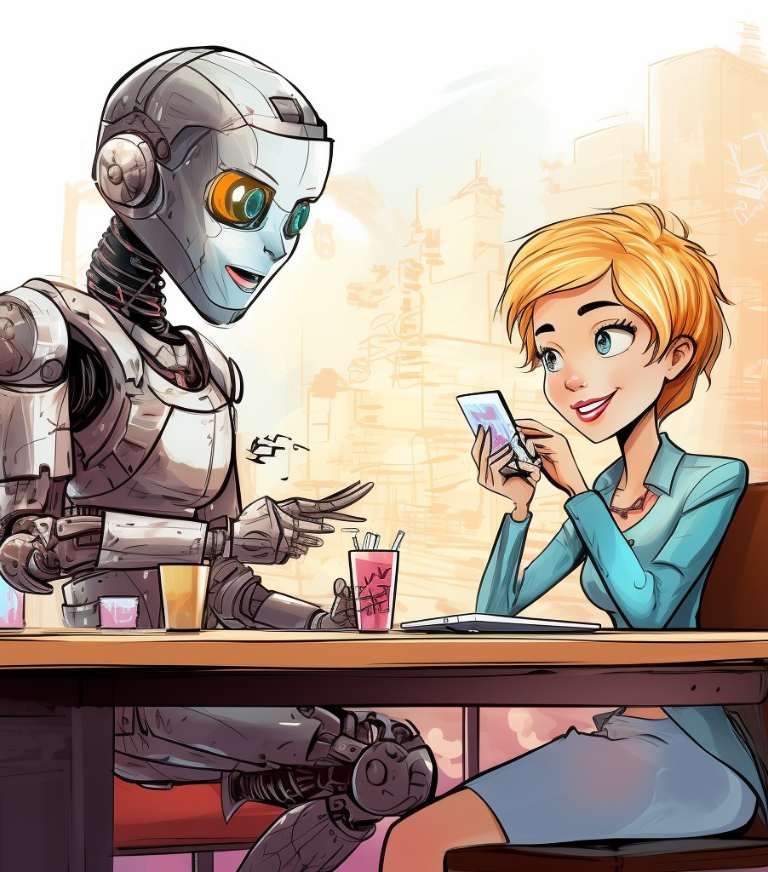As you can imagine, Google is still very cryptic about how it ranks websites in its search results. They keep it as a very closely guarded secret (I imagine it is like an MI5-esque kind of setup).
However, every once in a while we are given a little peek behind the curtain with small insights from Google themselves, often to clear up any misconceptions people may have.
A recent one for example; in response to a tweet asking if Google still uses “the old page speed signals” after the Core Web Vitals update, John Mueller (Google’s Search Relations Coordinator) responded with:

This gives us confirmation that Core Web Vitals are important to how Google ranks. This means, now more than ever, it is imperative that you audit your website and implement any suggestions.
Internally, we use Google Lighthouse to gather data on our clients’ websites. This is an open-source auditing tool to help improve the quality of sites.
Lighthouse gives us both field data (that tests the site from a range of users that have been visiting the site recently) and lab data (which tests the site consistently from one singular device). More often than not, the field data is what we focus on in order to discover a more accurate perception of common users’ devices.
The four pillars of Google Lighthouse
Here is a brief description of each of the “four pillars” within Lighthouse, which Google uses to determine where Google ranks your website, and some quick tips to improve your scores.
Performance
This is where Lighthouse will measure how slow your site is and how quickly users can access the content on your site.
Pop tips: To improve your performance score, Lazy loading of your images can help, as well as reducing your Cumulative Layout Shift (CLS).
Accessibility
Accessibility is about making websites accessible to everyone, including users with impairments to their vision, hearing, mobility, thinking and understanding.
Pop tips: Allow your pages to respond to different screen sizes, reduce the amount of animation across your site and use colours that contrast and are easy to read.
Best Practices
These are general suggestions to improve the security of your site, , and checks whether your website was created with modern best practices.
Pop tips: Install an SSL certificate to ensure your website is being served securely to your users. Let’s Encrypt can issue SSL certificates for free, but you’ll need some server administration knowledge to install it.
SEO
This runs an SEO health-check to ensure your site follows the SEO basics.
Pop tips: Have a clear title and description of your page as well as adding alternative text for images.
Collectively, these tell Google the quality of your site.
Think about it, if you were Google – would you really want to be promoting a site that is slow, full of spam and has a design that makes the information barely visible? No! You’d want to give your users the most relevant and high quality site to keep them happy and coming back to use Google in the future.
As well as using the data from Lighthouse to audit your site, it is also useful to gather evidence of what your users think of your site using various user research methodology. 5 second tests, A/B tests, user interviews and heat maps will all help you to identify what is and what’s not working on your site. This may help uncover some problems you weren’t even aware of, and will most definitely overlap with your Lighthouse metrics.
Want to improve your Google ranking? It all starts with having a great website that is functional and accessible with a great user journey. Get in touch with us today if you would like to hear more on how we can help.
 Shopify Development
Shopify Development  Social Media & Blogs
Social Media & Blogs  PPC
PPC